These days it has become very common for people to post and share website links and urls on WhatsApp.
Because most Android users usually have more than one browser installed, it can be frustrating to see your WhatsApp app always sending you to a browser you do not like to use.
To select or change the WhatsApp default browser on your Android phone, follow the steps below:
1. Go to your phone’s “Settings”
2. Scroll down to “Apps”
3. Then find “Chrome” (all Android devices usually have Chrome browser installed)
4. After clicking on Chrome, scroll down to “Browser App”
5. Clicking on “Browser App” will open a list of all the browsers you have installed on your device.
6. You can now then select your preferred default browser.
If at any time you want to change the default browser to something else, you can repeat these same steps again.
Enjoy!



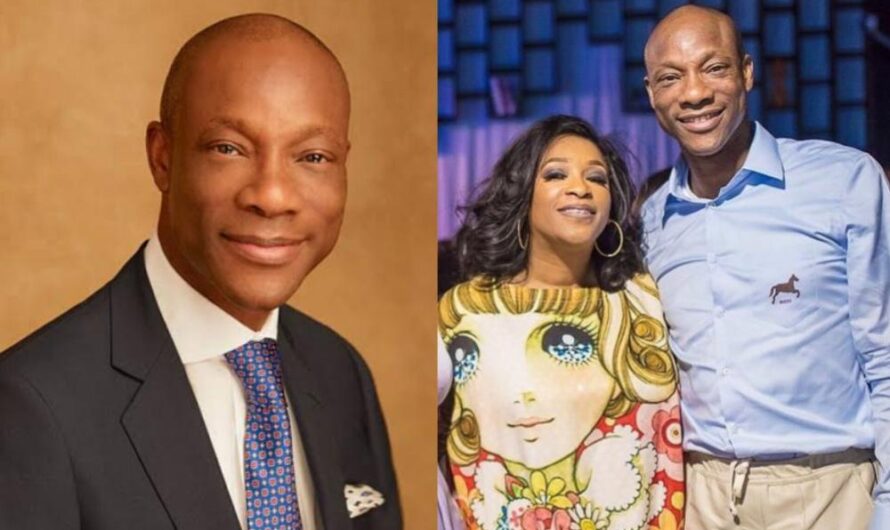
Thank you
dog grooming is the specialty of my sister, she really loves grooming every dog in our house:: hackingadda.com
I was reading your article and wondered if you had considered creating an ebook on this subject.Your writing would sell it fast.You have a lot of writing talent. amarmobile.com.bd
Wow i can say that this is another great article as expected of this blog.Bookmarked this site.. Haier customer care
Great tips! Whatsapp features are updating well,, i just have one simple updation request that,it would seems better if there is a search option in status views.(it's lil handy for those who have more contacts). Thanks~ Anne from application security services